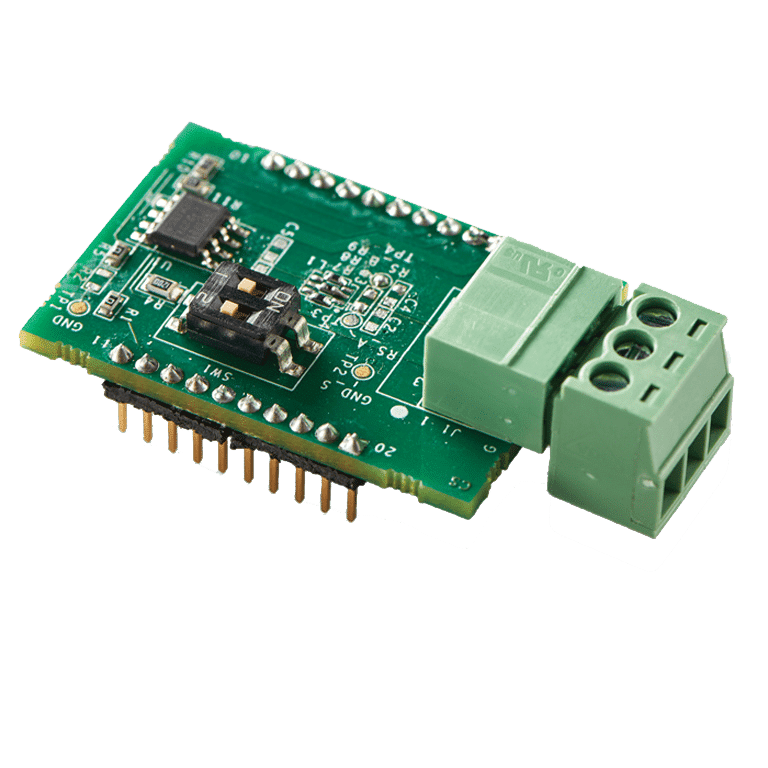Solaredge RS485 extension set plug-in (SE1000-RS485-IF)
SKU: 229122€24.79
SolarEdge SE1000-RS485-IF – RS485 extension kit (plug-in) that adds a second RS485 port to your inverter.
Perfect for Modbus meter + additional RS485 device. Daisy-chain, 120 Ω termination, simple configuration via SetApp.
MPN: SE1000-RS485-IF
Bezorging op Saturday 17 January — voor €5.74 verzonden (met 0% btw).
36 in stock